How to Watch NBA Games in the Philippines on a Laptop, Projected on a TV via HDMI?
Loading...
Last October 1, 2019, Basketball TV and NBA Premium TV officially ceased to broadcast and operate in the Philippines, following the expiry of NBA's agreement with Solar Entertainment to sell programming to Sky Cable and Cignal TV.
Growing up as big NBA fans, my younger brother and I felt very sad when we learned about.
Good thing we discovered a few ways to still enjoy NBA games on our big TV at home. They aren't as convenient as just turning on the screen and going to the above-mentioned channels but at least, they get the job done.
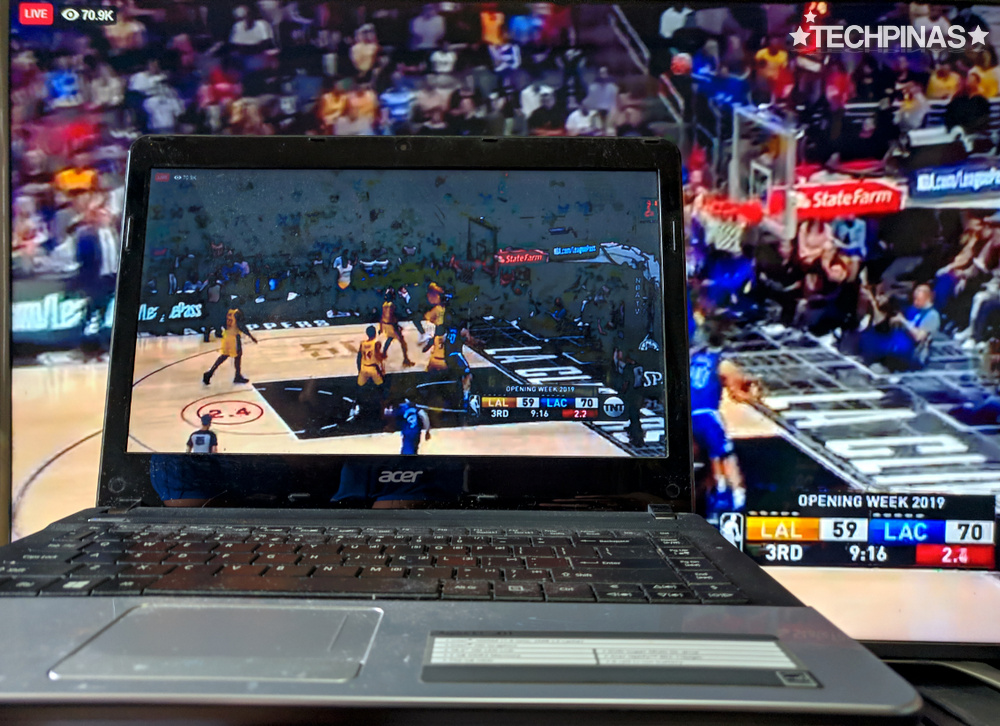
Let me show you one of the easiest ways to do it. If you love NBA, you might want to try it yourself.
For this procedure, you'll need the following:
1. Laptop with HDMI port
2. Smart LED TV with HDMI port
3. HDMI to HDMI Connector Cable
4. Fast and Reliable WiFi Connection
5. Facebook Account
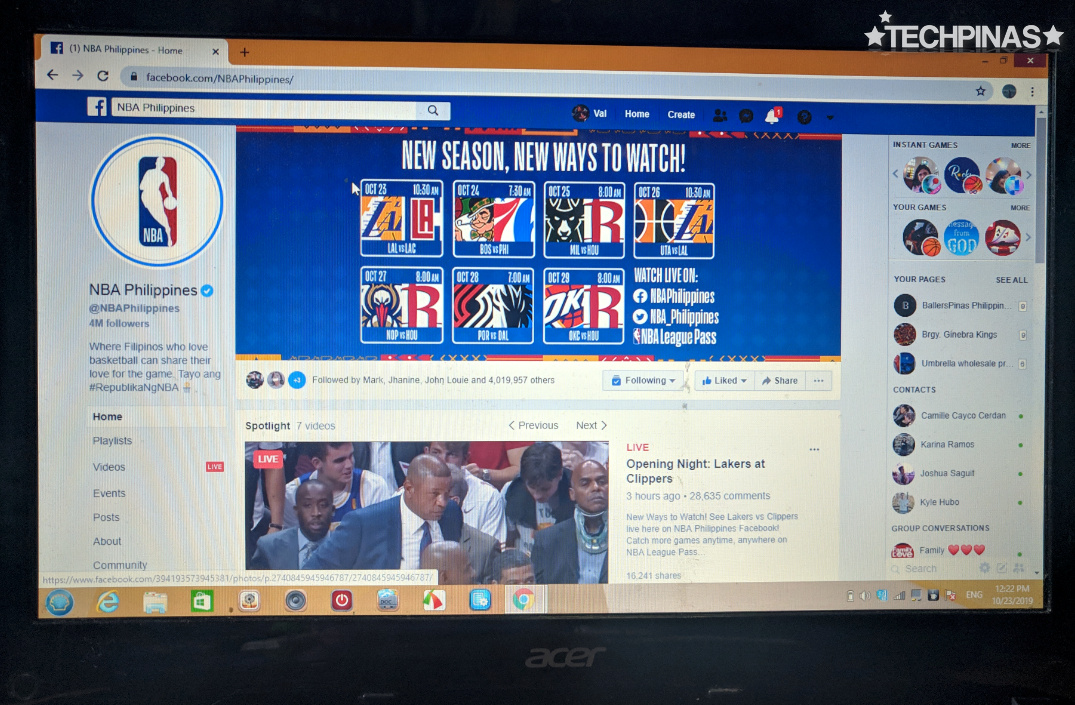
First, connect your laptop to a WiFi network and open your Facebook account. Then, go to facebook.com/NBAPhilippines or search for the official NBA Philippines Facebook Page.

After that, get your HDMI to HDMI cable and connect one end to your laptop's HDMI port.

Look for the HDMI port at the back of your Smart LED TV and connect the other end of the cable to it, which essentially links your laptop to the big screen.
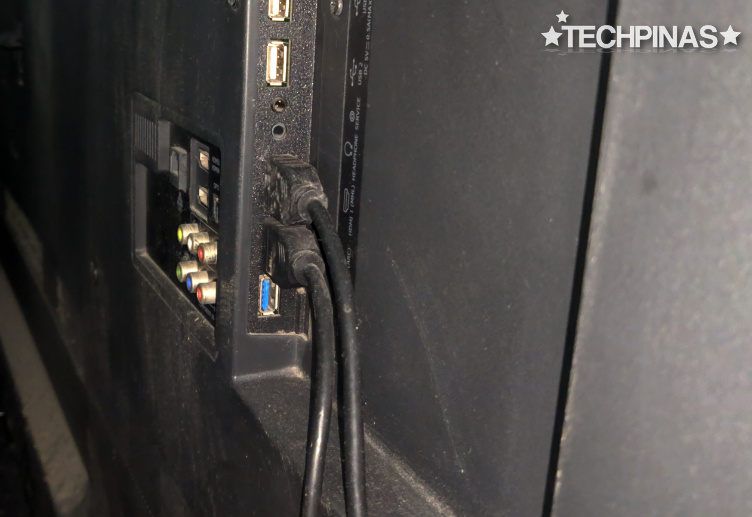
Get the remote control of your TV and turn on HDMI streaming or viewing via the HDMI port where your laptop is connected.

Then, on your laptop, type Control + P to show your laptop screen on your TV. If that doesn't work, you can try F4 or F5 or Function Key + F4 or Function Key + F5.
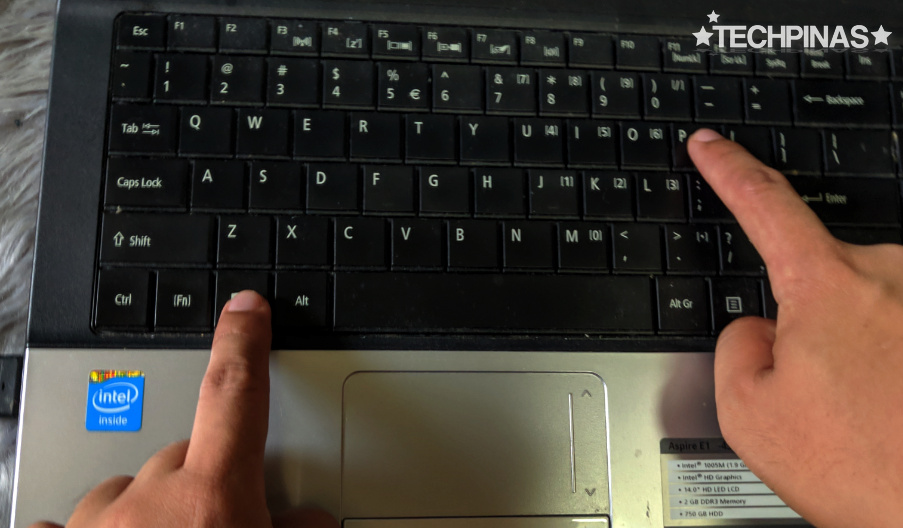
Once you see your laptop screen projected on the TV, browse NBA Philippines' Facebook Page and play the video of the live game, which can be found in the top fold of the website.
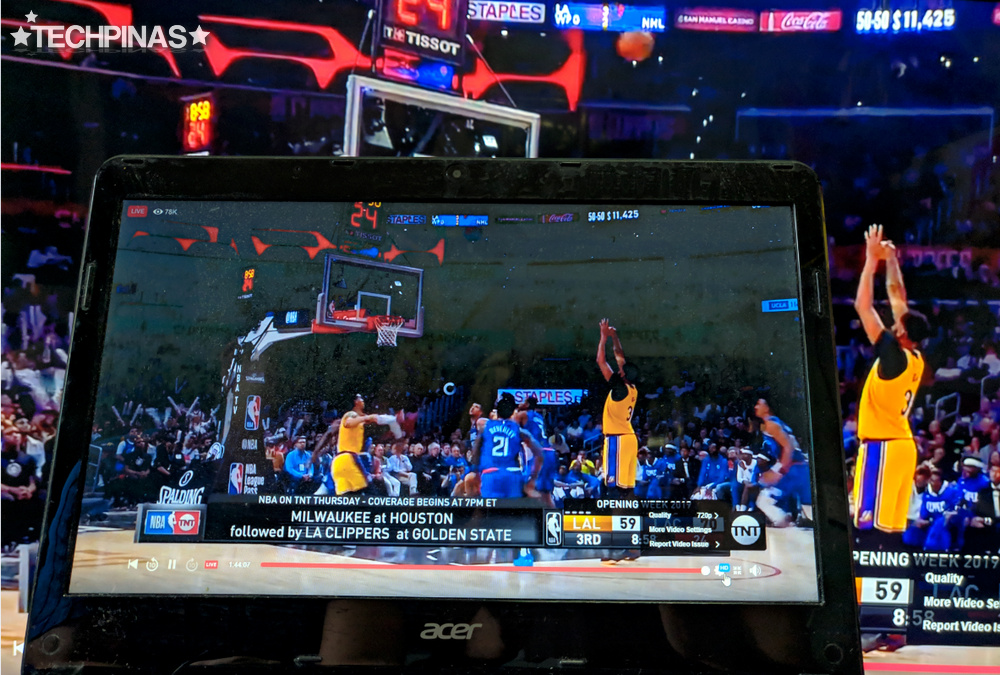
If you're on fiber, you might also want to watch the video in HD 720p for better quality. However, if your connection is not that fast, you can always choose a lower resolution or click auto to let Facebook choose the right quality for you.
There you have it, Pinoy NBA Fans! If you found this tutorial useful, don't forget to share it with your friends on social media. Cheers!
Update regarding NBA Paid TV Broadcast in the Philippines: Cignal TV and Sky Cable are now jointly negotiating directly with NBA to make games and programs available on their platform. They have submitted their offer and are currently awaiting response from NBA.
Growing up as big NBA fans, my younger brother and I felt very sad when we learned about.
Good thing we discovered a few ways to still enjoy NBA games on our big TV at home. They aren't as convenient as just turning on the screen and going to the above-mentioned channels but at least, they get the job done.
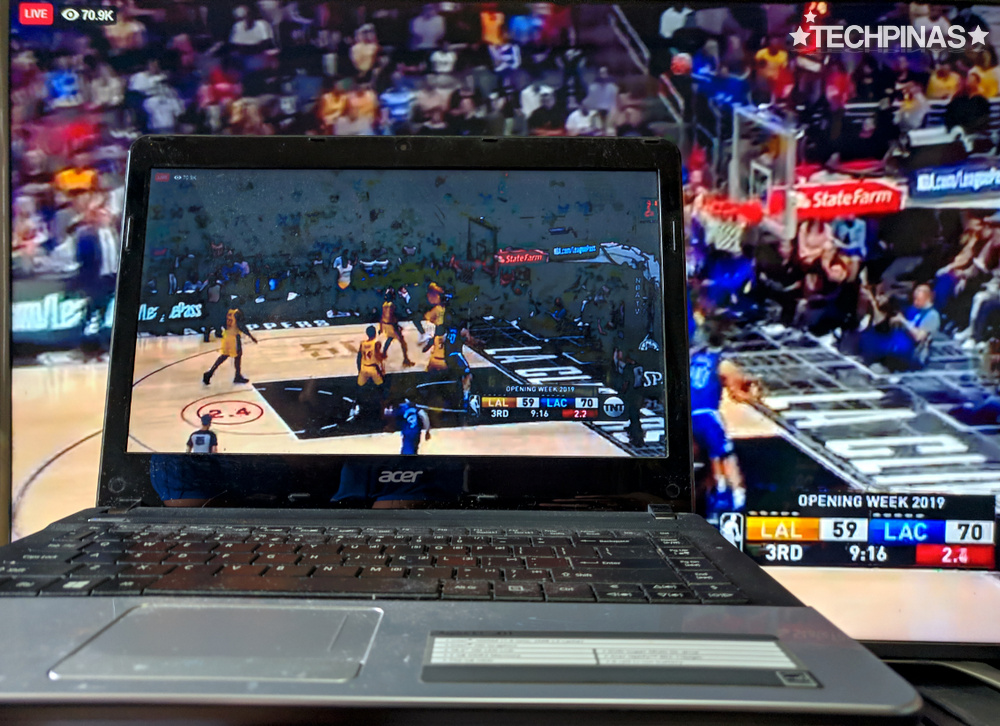
Let me show you one of the easiest ways to do it. If you love NBA, you might want to try it yourself.
For this procedure, you'll need the following:
1. Laptop with HDMI port
2. Smart LED TV with HDMI port
3. HDMI to HDMI Connector Cable
4. Fast and Reliable WiFi Connection
5. Facebook Account
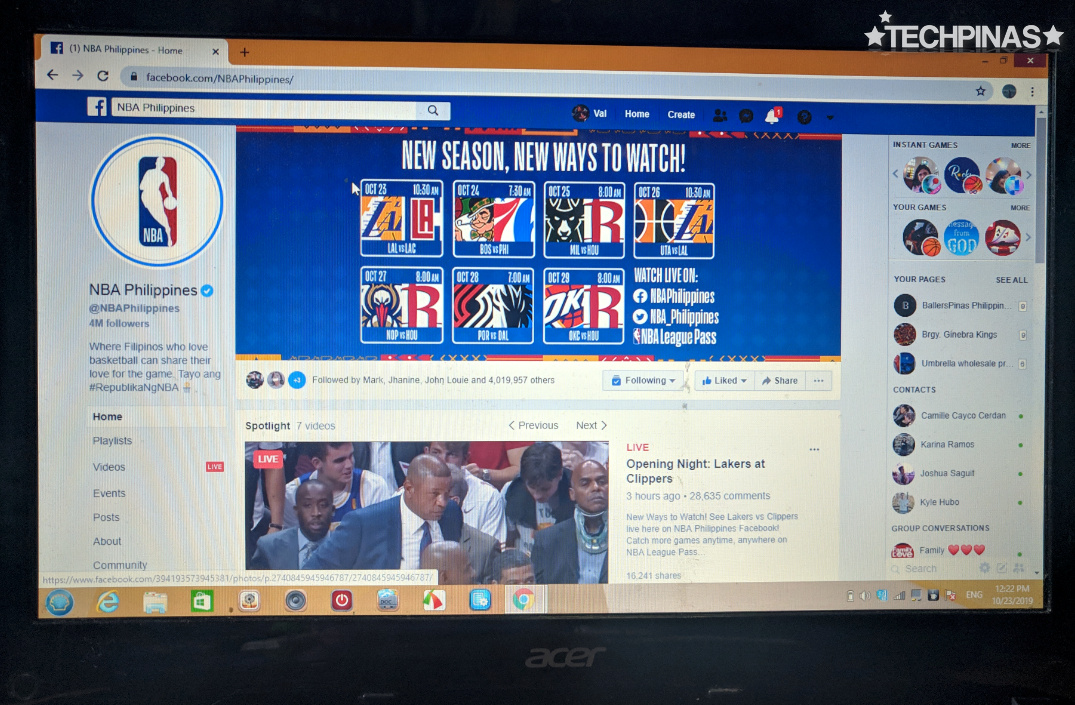
First, connect your laptop to a WiFi network and open your Facebook account. Then, go to facebook.com/NBAPhilippines or search for the official NBA Philippines Facebook Page.

After that, get your HDMI to HDMI cable and connect one end to your laptop's HDMI port.

Look for the HDMI port at the back of your Smart LED TV and connect the other end of the cable to it, which essentially links your laptop to the big screen.
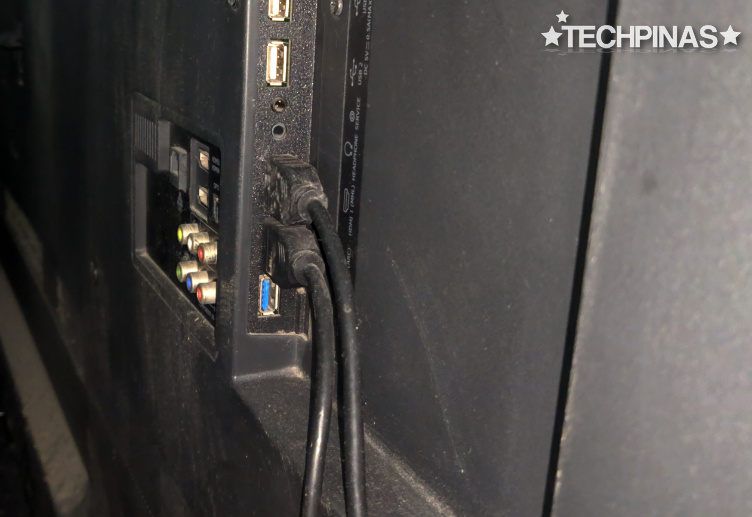
Get the remote control of your TV and turn on HDMI streaming or viewing via the HDMI port where your laptop is connected.

Then, on your laptop, type Control + P to show your laptop screen on your TV. If that doesn't work, you can try F4 or F5 or Function Key + F4 or Function Key + F5.
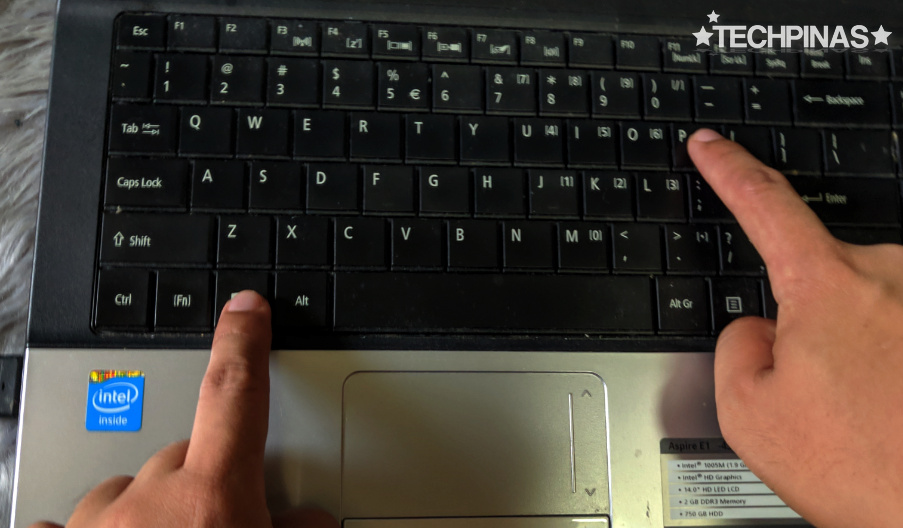
Once you see your laptop screen projected on the TV, browse NBA Philippines' Facebook Page and play the video of the live game, which can be found in the top fold of the website.
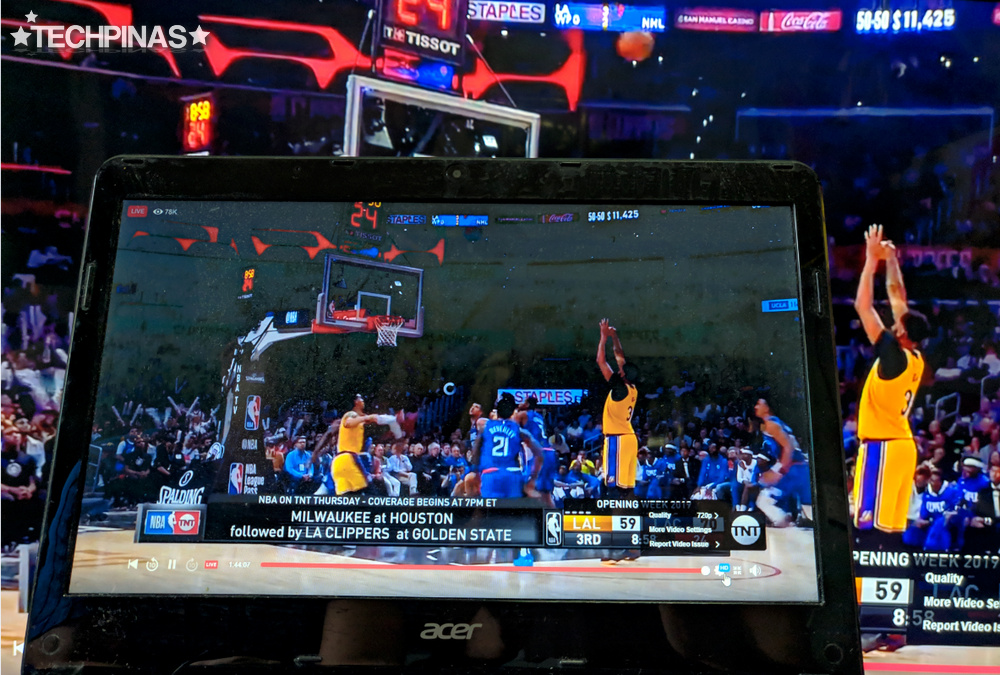
If you're on fiber, you might also want to watch the video in HD 720p for better quality. However, if your connection is not that fast, you can always choose a lower resolution or click auto to let Facebook choose the right quality for you.
There you have it, Pinoy NBA Fans! If you found this tutorial useful, don't forget to share it with your friends on social media. Cheers!
Update regarding NBA Paid TV Broadcast in the Philippines: Cignal TV and Sky Cable are now jointly negotiating directly with NBA to make games and programs available on their platform. They have submitted their offer and are currently awaiting response from NBA.
Loading...

Loading...









*